There are affiliate links on this page.
Read our disclosure policy to learn more.
Translate this page to any language by choosing a language in the box below.
PayPal Phishing Scams - See An Example Here
Phishing - The PayPal Email Scam
This is not scam created BY PayPal; they are a victim as well. If you receive an email similar to the one below, DO NOT click on the link, and do not enter any information on the forms there.
The website that the link leads to is a spoof; a fake website, not created by PayPal. When you enter the information they ask for, you will simply be handing the thieves the keys to your bank accounts. That is how spoofing and phishing works.
Remember, no reputable business would send you an email requesting your personal account information. Any such email you receive asking for this information should be considered phony and brought to the attention of the business being 'phished'.
Anytime you need to go to a website for your bank, credit card companies or other personal, financial or confidential information; do not follow a link in an email; just type their address in your browser directly (such as www.PayPal.com )
Below are actual phishing emails that started circulating in late 2006. We have put a warning around their websites in the links below on the phisher's website.
Here is what PayPal suggests:
- Look for a PayPal Greeting: PayPal will never send an email with the greeting "Dear PayPal User" or "Dear PayPal Member." Real PayPal emails will address you by your first and last name or the business name associated with your PayPal account.
- If you believe you have received a fraudulent email, please forward the entire email-including the header information-to spoof@paypal.com. We investigate every spoof reported. Please note that the automatic response you get from us may not address you by name.
- Don't share personal information vian email: We will never ask you to enter your password or financial information in an email or send such information in an email. You should only share information about your account once you have logged in to https://www.paypal.com/.
- Don't download attachments: PayPal will never send you an attachment or software update to install on your computer.
More examples of the scam PayPal emails:
- 2022 Example "Order Update" claiming to be from PayPal
- 2017 examples: PayPal, You added a new email address to your PayPal account
- Several PayPal scam examples on this page and
- this page for the "You've added an additional email address to your PayPal account." scam.
- "Please Restore Your Account Access"
- "Phishing Example: PayPal, "Please Restore Your Account Access"
Example 1: (The links actually go to a scammer's website: http://www.contexaprove.com/paypal/
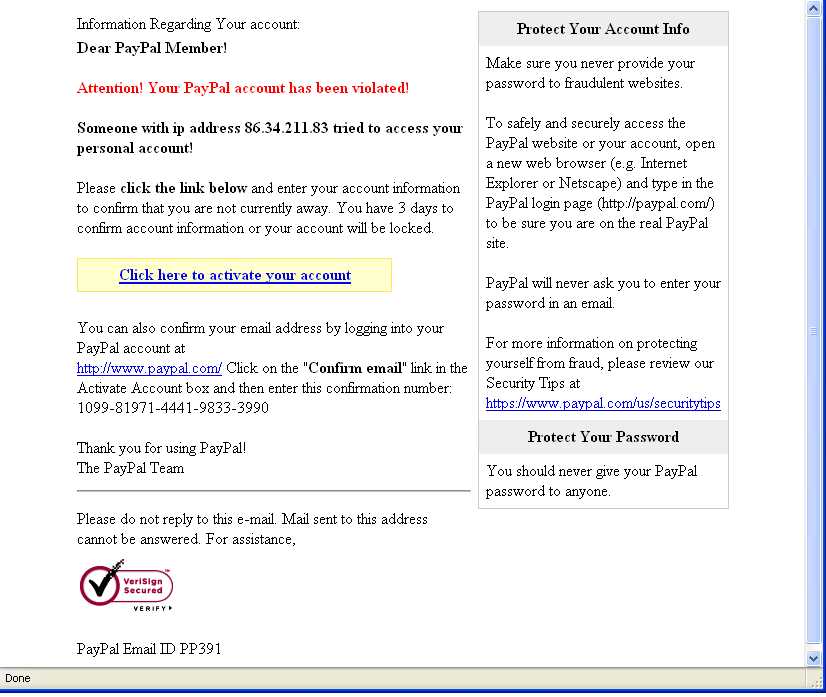
Example 2
Dear PayPal Customer,
Due to recent fraudulent activities on some of PayPal online
accounts we are launching a new security system to make
PayPal online accounts more secure and safe. Before we can
activate it we will be checking all PayPal online accounts to confirm
the authenticity of the holder.
We will require a confirmation that your account has not been
stolen or hacked. Your account has not been suspended or frozen.
To confirm your account status please
Login
-complete the required information to authenticate and reset your
account
-make sure your account balance has not been changed
-make sure your details have not been changed
-review recent transactions in your account history for any
unauthorized
transfer
Please include in your message your account number, your account name
and the unauthorized transfer date & time.
Please do not reply to this message. For any inquiries, contact Customer Service.
PayPal Team Copyright 2006
The Login link takes you not to PayPal, but to this address instead:
http://smtp.aluno.feis.unesp.br/icons/developed/%20/webscr.htm
For more information about phishing, see this page.